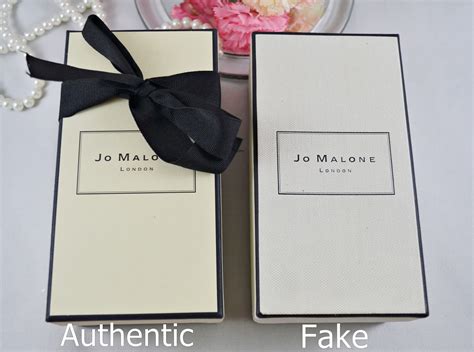How to Check if Your DJI Drone is Fake
1. Identifying a Genuine DJI Drone: Key Features to Look For
With the growing popularity of drones, counterfeit DJI drones are becoming more common, making it crucial for buyers to identify authentic models. DJI drones offer high-quality designs, proprietary technology, and distinct branding that sets them apart. In this article, we will walk you through essential features and checks to ensure that your DJI drone is genuine.
One effective way to verify a DJI drone’s authenticity is by comparing its design and software features with official DJI specifications. Let’s examine specific characteristics you should verify before making a purchase.
- Build Quality: Authentic DJI drones feature a robust and smooth finish with no rough edges or loose parts.
- DJI Logo Placement: Check for the official DJI logo on the body, remote, and battery.
- Serial Number: DJI drones have unique serial numbers; you can verify them on DJI’s official website.
- Battery Quality: Counterfeit batteries often appear flimsy and may lack specific DJI markings.
- Camera Specifications: Genuine DJI drones come with high-resolution cameras, while fakes may feature lower-quality lenses.
By ensuring the above checks, you can significantly reduce the risk of purchasing a counterfeit DJI drone.
2. How to Check DJI Drone Serial Number for Authenticity
The serial number of a DJI drone is one of the most reliable indicators of its authenticity. Each DJI drone is manufactured with a unique serial number registered in the company’s database. Here’s a guide on locating and verifying your drone’s serial number.
To find the serial number, inspect the battery compartment, drone body, or the box it came in. Once located, visit DJI’s official website to validate the serial number. Follow these steps:
- Go to DJI’s official website and navigate to the “Verify Product Authenticity” page.
- Enter the serial number in the search box and click “Submit.”
- Check the verification results provided. If the number is unrecognized, it’s likely a counterfeit product.
In addition, many DJI drones allow you to access the serial number via the DJI Go app. Launch the app, connect the drone, and access the settings to view the serial information.
| Drone Model | Serial Number Location |
|---|---|
| Mavic Mini | Battery compartment |
| Phantom 4 | Underneath the body |
| Inspire Series | Bottom of the aircraft |
3. Comparing Firmware on DJI Drones to Detect Fakes
Firmware is the software that controls a drone’s hardware, and each DJI drone is equipped with specific firmware designed for that model. Using unofficial firmware can indicate a counterfeit product, as authentic DJI drones only run on proprietary firmware. Here’s how to check the firmware:
- DJI Go App: Connect your drone to the DJI Go app, which will display the firmware version.
- Firmware Updates: DJI drones receive regular firmware updates; if updates are unavailable or incompatible, it may be a fake.
- Firmware Specifications: Compare the displayed firmware version with the official version listed on DJI’s website for your drone model.
Counterfeit drones often experience glitches and performance issues due to unsupported or modified firmware. Verifying firmware is a solid method to ensure authenticity.
4. Testing Drone Performance to Detect Counterfeit DJI Drones
Authentic DJI drones are known for their reliable performance, including smooth flight controls, precise GPS tracking, and high-quality camera output. By testing these aspects, you can further confirm the drone’s authenticity.
Try these performance tests:
- Flight Stability: DJI drones fly steadily with minimal drift; counterfeit drones may struggle to maintain stability.
- Camera Quality: Test the camera by recording video. Genuine DJI cameras offer crisp footage, whereas fakes may produce blurry results.
- Signal Range: DJI drones maintain a strong connection over long distances. A weak or inconsistent signal can indicate a fake.
Additionally, monitor battery life. Original DJI batteries typically last the specified duration, whereas counterfeit batteries may drain quickly or fail unexpectedly.
5. Differences in DJI Drone Packaging: Spotting Fake Products
DJI pays close attention to packaging details, ensuring that each box is durable, well-printed, and includes DJI branding. Counterfeit products, however, may have discrepancies in packaging quality and details.
Signs of genuine DJI packaging:
- High-Quality Print: Clear, sharp text and images with accurate colors.
- Proper Branding: The DJI logo should be consistent and positioned correctly on all packaging components.
- Included Documentation: Manuals, warranty cards, and stickers with the DJI logo are typically inside the box.
Compare your package with unboxing videos of the same model on trusted platforms, like YouTube, to verify that all components match the genuine packaging.
6. Analyzing DJI Battery and Charger Authenticity
Counterfeit batteries and chargers pose significant safety risks. DJI batteries and chargers are designed with advanced safety features to prevent overheating and power surges. Here’s how to differentiate real from fake.
- Battery Weight: Genuine DJI batteries are often heavier due to quality components.
- Markings: Look for the DJI logo and model-specific information on both batteries and chargers.
- Charging Time: Counterfeit batteries may charge unusually fast or slow, which could signal a fake.
Using a genuine battery and charger ensures safety, so be sure to source these accessories directly from DJI or an authorized distributor.
7. Checking Drone App Compatibility with DJI Drones
The DJI Go and DJI Fly apps are official software that pairs with DJI drones, offering features like flight control, camera settings, and real-time feedback. Counterfeit drones may lack compatibility with these apps. Here’s how to test app compatibility:
- Connect to DJI Go/DJI Fly App: Download the official app and connect your drone. If it fails, it might be a fake.
- Access Features: Attempt to access features like camera feed, settings, and flight logs. Incompatible models often lack access.
- Check for Updates: Authentic DJI drones receive regular updates via the app, which may not be available for counterfeits.
App compatibility is a reliable way to ensure that your drone is genuine, as DJI’s software is exclusively designed for use with authentic products.
8. Comparing DJI Drone Prices: Avoiding Too-Good-to-Be-True Deals
If a deal seems too good to be true, it likely is. DJI drones come with specific price ranges due to their quality and technology. Significant discounts outside of DJI-authorized sales events can be a red flag.
Here’s what to consider:
- Official Retailers: Purchase directly from DJI or authorized retailers to ensure authenticity.
- Verify Discounts: Cross-check the discounted price with official sales promotions on DJI’s website.
- Price Comparison: Compare with prices on trusted retail platforms. A much lower price may suggest a fake.
Stick to official stores and recognized marketplaces to reduce the risk of buying a counterfeit DJI drone.
9. Verifying DJI Drone Accessories: What to Check
DJI also manufactures high-quality accessories such as propellers, batteries, and carrying cases. Counterfeit accessories may perform poorly or even damage the drone. Here’s how to verify genuine accessories:
- Brand Markings: Look for the DJI logo and product codes on accessories.
- Material Quality: Genuine accessories feel durable and fit seamlessly with DJI drones.
- Vendor Verification: Buy only from DJI’s official website or verified retailers.
Checking accessories for authenticity is as important as verifying the drone, as low-quality accessories can hinder performance and safety.
10. Recognizing Counterfeit DJI Drones on Online Marketplaces
Online marketplaces are convenient, but they are also common platforms for counterfeit drone