How to Determine if Your Apple iPhone is Authentic: A Complete Guide
1. What Are the Visual Differences Between a Real and Fake iPhone?
Visual inspection is the first step in determining the authenticity of your iPhone. Authentic Apple iPhones have a distinct, high-quality design that fake models often struggle to replicate. Here are some key differences:
- Logo Placement and Quality: The Apple logo on a genuine iPhone is seamlessly integrated, whereas on fake models, it might look off-center or faded.
- Build Quality: Authentic iPhones are known for their solid and luxurious feel. Knockoffs often feel lighter, and the materials might feel cheap.

Aside from these, you can check the buttons, as a genuine iPhone has tactile, responsive buttons. Fake iPhones may have loose, unresponsive buttons that give away their low quality.
2. How to Check the IMEI Number for Authenticity?
The IMEI (International Mobile Equipment Identity) number is unique to each iPhone. You can find the IMEI number under Settings > General > About, or by dialing *#06#.
Once you have the IMEI number, go to the official Apple website or use a reliable IMEI-checking service. Here, you can confirm if the device is registered with Apple, providing strong proof of its authenticity.
- If the IMEI isn’t found, the iPhone might be fake.
- If there’s a discrepancy in the details, this could indicate a fake iPhone.
3. Can Software Verification Confirm if an iPhone is Genuine?
Yes, software verification is one of the most reliable ways to determine authenticity. Here’s how:
- iOS Version: Genuine iPhones run Apple’s iOS operating system. If you see Android or any other OS, the phone is likely fake.
- App Store Accessibility: Only genuine iPhones have access to the Apple App Store. If the device redirects to Google Play or another store, it’s a red flag.

4. How to Identify Genuine Apple Packaging?
Packaging details can reveal a lot about the iPhone’s authenticity. Apple is known for its high-quality, minimalistic packaging.
| Feature | Genuine iPhone | Fake iPhone |
|---|---|---|
| Box Quality | Premium, sturdy, and high-quality material | Cheap, flimsy, low-quality cardboard |
| Logo and Text | Perfect alignment, bold fonts | Misaligned or faded print |
5. What Hardware Differences Are Common Between Real and Fake iPhones?
Hardware differences are sometimes subtle, but certain details often stand out. A genuine iPhone has a high-quality Retina display and seamless camera integration. Some hardware differences include:
- Screen Quality: Genuine iPhones have clear, high-resolution Retina displays. Fake ones often have lower resolution and less vibrant colors.
- Camera: Real iPhones have excellent camera quality, while fake ones might have low-quality cameras or non-functional lenses.
6. How Can I Check if My iPhone is Locked to a Specific Carrier?
Carrier locking can also indicate if the device is real. Genuine iPhones often come factory unlocked or locked to a specific carrier. Here’s how to check:
- Go to Settings > General > About and scroll to the Carrier Lock section.
- If it says “No SIM restrictions,” it’s likely genuine.
7. How Does the iPhone Serial Number Confirm Authenticity?
Each iPhone has a unique serial number. Follow these steps to check it:
- Go to Settings > General > About and locate the serial number.
- Visit Apple’s official support page and enter the serial number to check warranty information. If Apple doesn’t recognize it, the iPhone might be fake.

8. How to Detect Fake iPhones Through Battery Performance?
Battery performance is often inferior in fake iPhones. Real iPhones have optimized battery life and usage statistics. Here are some tips:
- Check the battery health in Settings > Battery > Battery Health. Apple provides detailed statistics that fakes can’t replicate.
- Look for sudden battery drains or overheating, which are common in fake models.
9. Is There a Difference in Pricing Between Real and Fake iPhones?
Price discrepancies are a major red flag. Authentic iPhones are priced consistently across official retailers. If a price seems too good to be true, it probably is.
- Check Apple’s official website or authorized retailers for standard pricing.
- Compare prices with the device in question; a significantly lower price may indicate a fake.
10. Can Customer Support Confirm the Authenticity of My iPhone?
Finally, contacting Apple customer support can confirm your iPhone’s authenticity. Here’s what you need to know:
- Provide your serial number or IMEI to customer support.
- If Apple recognizes the device and confirms the warranty, you can be assured of its authenticity.
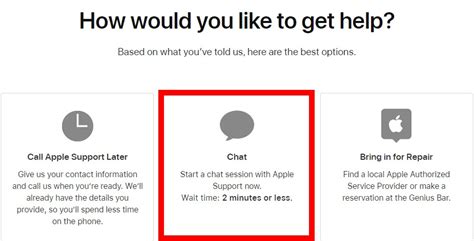
Summary Table of iPhone Authenticity Checks
| Check | Genuine iPhone | Fake iPhone |
|---|---|---|
| IMEI and Serial Number | Registered with Apple | Unrecognized or inconsistent |
| Operating System | iOS only | May run Android or other OS |
| App Store Access | Apple App Store | Google Play or unknown store |
| Battery Health | Optimized and detailed | Drains quickly, limited info |
FAQ
- What’s the fastest way to identify a fake iPhone?
- Does Apple officially verify IMEI numbers?
- Can I use the iPhone’s serial number to check its warranty?
- How can I identify fake iPhones through software?
- What are the risks of buying a fake iPhone?
- Does Apple customer support verify iPhone authenticity?
- What are common hardware clues in fake iPhones?



