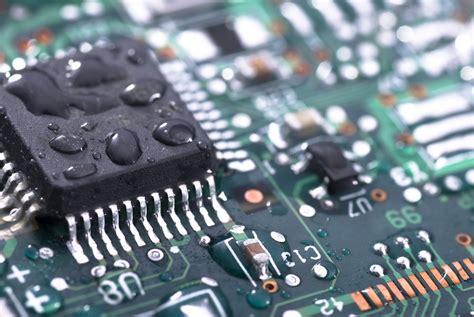How To Protect Electronics From Humidity
What are the Effects of Humidity on Electronics?
Humidity, or the amount of moisture in the air, can have detrimental effects on your electronics. It can lead to a range of issues, including:
- Corrosion: Moisture can cause corrosion on metal components, leading to malfunctions or even complete failure.
- Short circuits: Moisture can bridge gaps between electrical components, causing short circuits and damaging the device.
- Static discharge: High humidity can increase the risk of static discharge, which can damage sensitive electronic parts.
- Mold and mildew growth: Moisture can create a favorable environment for mold and mildew to grow, potentially damaging components and posing health risks.
- Reduced device performance: High humidity can affect the performance of electronic devices, leading to slowdowns, glitches, and unexpected errors.
Understanding the effects of humidity on electronics is essential for taking proactive measures to protect your devices.
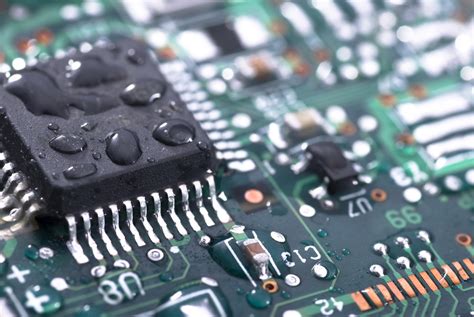
How Does Humidity Affect Electronics?
Humidity affects electronics primarily through the following mechanisms:
- Conduction: Water molecules are good conductors of electricity, and when they come into contact with electronic components, they can create pathways for current to flow, leading to short circuits.
- Electrolysis: In the presence of moisture, electrical currents can cause metal components to corrode, leading to failure.
- Capacitance: High humidity can increase the capacitance of electronic components, leading to malfunctions.
These mechanisms highlight the importance of preventing moisture from reaching sensitive electronic components. Proper storage and handling can significantly reduce the risk of damage.
What are the Best Ways to Protect Electronics From Humidity?
Protecting electronics from humidity requires a multi-pronged approach. Here are some effective strategies:
- Store electronics in dry environments: Avoid storing electronics in areas with high humidity, such as basements or attics. Opt for dry, well-ventilated spaces.
- Use silica gel packets: Silica gel packets absorb moisture from the air, helping to keep electronics dry. Place them in storage containers or directly with your devices.
- Invest in desiccants: Desiccants are specialized materials designed to absorb moisture. They are available in various forms, including beads, granules, and crystals.
- Use humidity-resistant containers: Store electronics in sealed containers made of moisture-resistant materials like plastic or metal.
- Consider using a dehumidifier: If you live in a humid area, a dehumidifier can help to reduce the moisture levels in your home, protecting your electronics.
- Avoid exposing electronics to condensation: When you bring electronics from a cold environment into a warmer one, condensation can form. Allow devices to warm up gradually to prevent moisture build-up.
How to Clean Electronics Affected by Humidity
If your electronics have been exposed to moisture, it’s crucial to act quickly to minimize damage. Here’s what you can do:
- Unplug the device immediately: Disconnect the device from any power source to prevent further electrical damage.
- Dry the device thoroughly: Use a soft, dry cloth to wipe down any visible moisture. Avoid using any cleaning solutions, as they could damage components.
- Allow the device to air dry completely: Place the device in a dry, well-ventilated area and allow it to air dry completely. Avoid direct sunlight or heat.
- Consider professional cleaning: If you are unsure about cleaning your device yourself, consult a professional electronics repair technician.
While these steps can help to mitigate damage, it’s important to note that electronics exposed to significant moisture may be beyond repair. Regular preventive measures are essential to keep your electronics safe and functioning properly.

What are Some DIY Solutions for Protecting Electronics From Humidity?
While commercial products offer excellent protection, some DIY solutions can help you safeguard your electronics from humidity:
- Rice: Place electronics affected by moisture in a container of uncooked rice. Rice absorbs moisture and can help to dry out the device.
- Silica gel packs: Silica gel packets are readily available and can be placed in storage containers or with electronics to absorb moisture.
- Baking soda: Place an open container of baking soda in the storage area to absorb moisture.
- Desiccant bags: Create DIY desiccant bags by filling small cloth bags with silica gel beads or desiccant crystals.
These DIY solutions offer temporary relief, but it’s important to note that they may not fully protect your electronics from long-term damage.
What are the Best Types of Containers for Storing Electronics in Humid Environments?
When storing electronics in humid environments, choosing the right container is critical. Here are some recommended types:
- Airtight plastic containers: Airtight plastic containers with good seals prevent moisture from entering.
- Metal storage boxes: Metal boxes offer superior protection against moisture, but they can be heavier and more expensive.
- Vacuum-sealed bags: Vacuum-sealed bags remove all air and moisture, providing excellent protection.
- Desiccant-lined containers: Containers lined with desiccant materials offer an additional layer of protection against moisture.
Select a container that suits your specific storage needs and provides the most effective protection against humidity.
How Can I Prevent Condensation in Electronics?
Condensation can occur when warm, moist air comes into contact with cold surfaces, such as electronics. Preventing condensation requires managing both temperature and humidity:
- Gradually warm up electronics: When bringing electronics from a cold environment into a warmer one, allow them to acclimate gradually. Avoid sudden temperature changes.
- Use a dehumidifier: If you live in a humid area, use a dehumidifier to reduce moisture levels.
- Store electronics in dry areas: Keep electronics in dry, well-ventilated areas to minimize the risk of condensation.
- Avoid wrapping electronics in plastic: Wrapping electronics in plastic can trap moisture and increase the likelihood of condensation.
By taking these steps, you can significantly reduce the risk of condensation and keep your electronics safe from moisture damage.
What are Some Common Myths About Protecting Electronics From Humidity?
There are several common myths about protecting electronics from humidity. Here are a few to debunk:
- Myth: Using hair dryers to dry electronics is safe and effective.
- Fact: Hair dryers can generate heat that could damage sensitive components. Allow electronics to air dry naturally.
- Myth: Rice is a foolproof solution for drying out electronics.
- Fact: While rice can absorb some moisture, it may not fully dry out electronics or remove all traces of moisture.
- Myth: Placing electronics in the freezer will prevent humidity damage.
- Fact: Freezing electronics can cause condensation and further damage.
It’s crucial to rely on evidence-based methods to protect your electronics from humidity, not on unproven myths.
What are the Best Practices for Storing Electronics Long-Term?
Long-term storage of electronics requires additional precautions to ensure their safety and functionality. Follow these best practices:
- Clean electronics thoroughly: Before storing, thoroughly clean electronics to remove dust, dirt, and grime.
- Store electronics in a cool, dry place: Choose a well-ventilated area with low humidity and stable temperatures. Avoid extreme temperatures.
- Use moisture-resistant containers: Store electronics in airtight plastic or metal containers to prevent moisture from reaching them.
- Include desiccant packets: Place silica gel or other desiccant packets in the storage containers to absorb moisture.
- Label and inventory electronics: Clearly label and inventory your stored electronics to ensure easy access and identification.
- Regularly check on stored electronics: Periodically check stored electronics for any signs of damage or deterioration.
Following these best practices will help to preserve your electronics and keep them in working condition for years to come.
What are the Signs of Electronics Damaged by Humidity?
Recognizing signs of humidity damage in electronics is essential for taking prompt action to prevent further harm. Some common indicators include:
- Corrosion: White or green powdery deposits on metal components.
- Mold or mildew growth: Fuzzy or discolored patches on components.
- Short circuits: Sudden power failures or unexpected device behavior.
- Reduced performance: Slowdowns, glitches, or intermittent errors.
- Unusual noises: Clicking, popping, or crackling sounds.
- Strange smells: Musty, damp, or burnt odors.
If you notice any of these signs, immediately unplug the device, remove it from the humid environment, and consider professional repair or replacement.
Table: Protecting Electronics from Humidity

FAQ
What is the ideal humidity level for electronics?
The ideal humidity level for electronics is between 30% and 50%. Lower humidity levels provide better protection against moisture damage.
Can I use a hairdryer to dry electronics?
Using a hairdryer on electronics is not recommended. The heat from the hairdryer can damage sensitive components.
How often should I replace silica gel packets?
Silica gel packets should be replaced every few months, or sooner if they appear saturated with moisture.
What should I do if my phone gets wet?
If your phone gets wet, immediately unplug it, remove the battery if possible, and allow it to air dry completely.
Can I use a vacuum cleaner to remove moisture from electronics?
It’s not recommended to use a vacuum cleaner to remove moisture from electronics. The suction force could damage components.
How do I know if my electronics are salvageable after exposure to humidity?
It’s difficult to assess the extent of damage without professional inspection. If you notice any signs of damage, it’s best to consult an electronics repair technician.
Is there anything I can do to prevent humidity damage to my electronics long-term?
Yes, investing in a dehumidifier for your home, storing electronics in dry, well-ventilated areas, and using moisture-resistant containers can help prevent long-term damage.