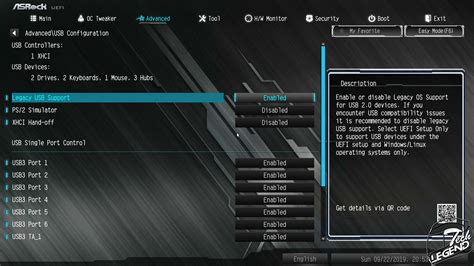How to Spot Counterfeit ASRock Motherboards: A Comprehensive Guide
In the vast world of computer hardware, choosing the right components can feel overwhelming. One crucial component is the motherboard, the foundation upon which your entire PC is built. ASRock, a reputable brand known for its quality and performance, is a popular choice for many PC builders. However, as with any popular product, counterfeit ASRock motherboards exist, posing a significant risk to your system’s stability, functionality, and potentially even your security.
This guide will equip you with the knowledge and techniques to identify counterfeit ASRock motherboards and ensure you’re investing in genuine, reliable hardware. By understanding common counterfeiting tactics and the essential features to scrutinize, you can make informed decisions and protect yourself from potentially costly mistakes.
How to Tell if an ASRock Motherboard is Genuine
Identifying a counterfeit ASRock motherboard can be tricky, but with careful inspection and attention to detail, you can spot red flags. Here’s a comprehensive guide to help you discern the real from the fake:
1. Inspect the Packaging
Counterfeiters often try to replicate the original packaging as closely as possible, but there are subtle differences to watch out for. Examine the packaging’s quality, printing, and overall appearance:
- Printing Quality: Genuine ASRock packaging features crisp, sharp, and high-quality printing. Counterfeit boxes may have blurry text, misaligned logos, or uneven colors.
- Box Material: Real ASRock boxes are made from high-quality cardboard that feels sturdy and substantial. Counterfeit boxes may be flimsy, thin, or made from recycled materials.
- Logos and Labels: Carefully scrutinize the ASRock logo, model number, and other product information. Counterfeit boxes may have misspelled words, distorted logos, or misplaced labels.
- Serial Numbers: The serial number on the box should match the one printed on the motherboard itself. Check for consistency and authenticity. Counterfeit serial numbers might be easily scratched off or look suspicious.
2. Examine the Motherboard
After you’ve inspected the packaging, it’s time to scrutinize the motherboard itself:
- Component Quality: Genuine ASRock motherboards feature high-quality components, including capacitors, inductors, and MOSFETs. Look for inconsistencies in size, color, or branding on these components. Counterfeit boards may use cheap, low-quality components that could lead to performance issues and shorten the motherboard’s lifespan.
- Solder Points: Examine the soldering points on the motherboard. Genuine ASRock motherboards have neat, clean, and evenly spaced soldering points. Counterfeit boards may have messy, uneven, or overly thick soldering, indicating poor manufacturing processes.
- Chipset Heatsink: The chipset heatsink is a vital component for cooling the chipset. Look for a high-quality heatsink with good thermal conductivity. Counterfeit boards might have a flimsy or cheaply made heatsink that could compromise the motherboard’s stability.
- BIOS Chip: The BIOS chip is responsible for storing the motherboard’s boot instructions. Look for a genuine BIOS chip with the correct branding and specifications. Counterfeit boards may have a generic or unbranded BIOS chip that could cause compatibility issues or security vulnerabilities.
What are the Most Common Signs of a Counterfeit ASRock Motherboard?
Counterfeiters employ a variety of techniques to make their products look authentic. Be wary of the following red flags:
- Suspiciously Low Price: If a deal seems too good to be true, it probably is. Be cautious of sellers offering significantly lower prices than authorized retailers for ASRock motherboards.
- Unverified Sellers: Avoid purchasing from sellers with poor online reviews or limited information about their products. Stick to reputable retailers and authorized distributors.
- Incomplete or Missing Documentation: Genuine ASRock motherboards come with comprehensive documentation, including user manuals, drivers, and warranty information. Incomplete or missing documentation could indicate a counterfeit product.
- Missing Serial Number: Every ASRock motherboard has a unique serial number. If the serial number is missing or doesn’t match the packaging, it’s a sign of a counterfeit.
- Oddly Shaped or Misaligned Parts: Pay close attention to the overall appearance of the motherboard. Counterfeit boards may have oddly shaped parts, misaligned components, or uneven spacing between connectors. These imperfections can compromise functionality and stability.
How to Verify the Authenticity of an ASRock Motherboard
Beyond visual inspection, there are additional steps you can take to verify the authenticity of an ASRock motherboard.
1. Use ASRock’s Verification Tools
ASRock provides several online tools to help you verify the authenticity of their products. You can use these tools to check the serial number of your motherboard and confirm its authenticity.
- ASRock Official Website: ASRock’s website features a product verification tool that allows you to enter the serial number of your motherboard and check its legitimacy.
- ASRock Mobile App: ASRock also has a mobile app that can be used to scan the barcode or serial number of your motherboard to verify its authenticity.
2. Contact ASRock Support
If you’re unsure about the authenticity of an ASRock motherboard, you can always contact ASRock’s customer support team for assistance. They can help you verify the authenticity of your product and provide guidance on identifying counterfeit products.
What Should I Do If I Have Purchased a Counterfeit ASRock Motherboard?
If you suspect you have purchased a counterfeit ASRock motherboard, it’s crucial to take steps to protect yourself and avoid potential issues.
- Do not install the motherboard: Installing a counterfeit motherboard could compromise your computer’s stability, security, and functionality. Avoid installing it until you have confirmed its authenticity.
- Contact the seller: If you purchased the motherboard from a retailer, contact them immediately to explain the situation and request a return or exchange. Provide evidence of your suspicions, such as photos of the motherboard and packaging.
- Report the seller: If the seller refuses to cooperate or provide a satisfactory resolution, consider reporting them to the relevant authorities or consumer protection agencies.
- Purchase from authorized retailers: In the future, always buy ASRock motherboards from authorized retailers and distributors to minimize the risk of purchasing counterfeit products.
Frequently Asked Questions About ASRock Motherboards
Here are some common questions about ASRock motherboards and their authenticity:
1. What are the risks of using a counterfeit ASRock motherboard?
Using a counterfeit ASRock motherboard can expose you to various risks, including:
- System instability: Counterfeit motherboards may use low-quality components that can lead to system crashes, freezes, or other performance issues.
- Security vulnerabilities: Counterfeit motherboards may have security flaws that could expose your system to malware, hacking attempts, or data breaches.
- Shortened lifespan: Counterfeit motherboards may not be as durable as genuine products, leading to premature failure and requiring costly replacements.
- Voiding warranty: Using a counterfeit motherboard may void the warranty on other components in your computer system.
2. How can I avoid purchasing a counterfeit ASRock motherboard?
To minimize the risk of purchasing a counterfeit ASRock motherboard, follow these tips:
- Buy from authorized retailers: Purchase ASRock motherboards from reputable retailers and authorized distributors. Look for online retailers that have positive customer reviews and a history of selling genuine products.
- Check for certifications: Look for certifications from organizations like UL, CE, or RoHS to ensure the product meets safety and environmental standards.
- Compare prices: Be wary of deals that seem too good to be true. Compare prices from different retailers to ensure you’re getting a reasonable offer.
- Read reviews: Before purchasing, read customer reviews to see if there are any concerns about the seller or the product’s authenticity.
3. What are the signs of a faulty ASRock motherboard?
Here are some signs that your ASRock motherboard may be faulty:
- System won’t boot: If your computer won’t turn on or boot up, the motherboard might be faulty.
- Frequent crashes or freezes: Frequent system crashes, freezes, or blue screens of death can indicate a motherboard issue.
- Overheating: If the motherboard is overheating, it could be a sign of a malfunctioning heatsink or fan.
- Strange noises: If you hear strange noises coming from the motherboard, it could be a sign of a failing component.
4. Can I repair a damaged ASRock motherboard?
It’s possible to repair a damaged ASRock motherboard, but it’s not always recommended. If the motherboard is still under warranty, contacting ASRock support for repair or replacement is the best course of action. However, if the motherboard is out of warranty or the damage is extensive, it might be more cost-effective to replace it.
5. How do I find the right ASRock motherboard for my needs?
Choosing the right ASRock motherboard for your needs depends on several factors, including:
- Your budget: ASRock offers a wide range of motherboards at different price points.
- The type of processor you want to use: Make sure the motherboard supports the processor you intend to install.
- The number and type of expansion slots you need: Consider the number and type of expansion slots you need for your graphics card, storage drives, and other components.
- The features you want: ASRock motherboards offer various features, such as integrated Wi-Fi, Bluetooth, and audio capabilities.
- The size and form factor: Choose a motherboard that fits the size and form factor of your computer case.
6. What is the difference between an ASRock motherboard and a Gigabyte motherboard?
ASRock and Gigabyte are both reputable motherboard manufacturers, but they have different strengths and weaknesses. ASRock is known for its value-oriented products, offering high-quality components at affordable prices. Gigabyte, on the other hand, is renowned for its high-end motherboards with advanced features and excellent performance. Ultimately, the best motherboard for you depends on your budget, your needs, and your preferences.
7. What are some tips for maintaining an ASRock motherboard?
Maintaining your ASRock motherboard is crucial for its longevity and stability. Here are some tips:
- Keep your computer clean: Dust and debris can accumulate on the motherboard and cause overheating or short circuits. Regularly clean your computer to remove any dust or dirt.
- Use a proper cooling system: Ensure your computer has an adequate cooling system to prevent the motherboard from overheating.
- Avoid static electricity: Static electricity can damage motherboard components. Always ground yourself before handling components to prevent static discharge.
- Update your BIOS: Regularly update your motherboard’s BIOS to ensure compatibility with new hardware and software.
- Avoid extreme temperatures: Store and use your computer in moderate temperatures to prevent motherboard damage from extreme heat or cold.
Summary of Key Information About ASRock Motherboards
Here is a summary of key information about ASRock motherboards and how to identify genuine products:
| Feature | Genuine ASRock Motherboard | Counterfeit ASRock Motherboard |
|---|---|---|
| Packaging | High-quality, crisp printing, sturdy cardboard, matching serial number | Flimsy cardboard, blurry text, misaligned logos, inconsistent serial number |
| Components | High-quality capacitors, inductors, MOSFETs, branded components | Low-quality components, generic or unbranded components, inconsistent size or color |
| Soldering | Neat, clean, evenly spaced soldering points | Messy, uneven, overly thick soldering |
| Heatsink | High-quality heatsink with good thermal conductivity | Flimsy or cheaply made heatsink |
| BIOS Chip | Genuine BIOS chip with correct branding and specifications | Generic or unbranded BIOS chip |
| Price | Reasonable price, consistent with authorized retailers | Suspiciously low price |
| Seller | Reputable retailer, authorized distributor | Unverified seller, poor online reviews |
| Documentation | Comprehensive documentation, including user manuals, drivers, and warranty information | Incomplete or missing documentation |
| Serial Number | Unique serial number that matches the packaging | Missing serial number or inconsistent serial number |
| Appearance | Neat, clean, evenly spaced components, no odd shapes or misaligned parts | Oddly shaped parts, misaligned components, uneven spacing between connectors |
FAQ About ASRock Motherboards
Here are some frequently asked questions about ASRock motherboards:
1. Can I use an ASRock motherboard in a pre-built PC?
It’s technically possible to swap out the motherboard in a pre-built PC, but it can be tricky and may void your warranty. It’s always best to check with the PC manufacturer before attempting any modifications.
2. Is it safe to buy an ASRock motherboard online?
Buying ASRock motherboards online is generally safe if you buy from reputable retailers and authorized distributors. However, always be cautious of suspiciously low prices or sellers with poor online reviews.
3. What are the latest ASRock motherboard models available?
ASRock constantly releases new motherboard models to keep up with technological advancements. To find the latest models, visit ASRock’s official website.
4. What is the best ASRock motherboard for gaming?
The best ASRock motherboard for gaming depends on your budget and performance requirements. ASRock offers a range of high-end gaming motherboards with advanced features and capabilities. Look for models with features like high-quality audio, integrated Wi-Fi, and support for the latest graphics cards.
5. What is the difference between an ATX and a Micro ATX ASRock motherboard?
ATX motherboards are larger and have more expansion slots, while Micro ATX motherboards are smaller and have fewer expansion slots. The best choice depends on the size of your computer case and the number of components you need to install.
6. How do I update the BIOS on my ASRock motherboard?
Updating your BIOS can improve compatibility with new hardware and software and fix potential bugs. ASRock provides BIOS updates on their website. Follow the instructions carefully to update your BIOS safely.
7. What is the warranty period for ASRock motherboards?
ASRock motherboards typically have a 3-year warranty. Refer to the warranty information provided with your motherboard for specific details.