How to Use Social Media to Verify Authenticity
Understanding Authenticity on Social Media
With the rise of social media, verifying the authenticity of content is more crucial than ever. The spread of misinformation, fake profiles, and doctored images can mislead users. In this article, we’ll explore methods to help users verify the authenticity of content across various social platforms.

Why is Verifying Content Authenticity Important?
Verifying the authenticity of content on social media protects individuals and organizations from spreading misinformation and falling victim to scams. Here are some key reasons for verifying content authenticity:
- Reduces the spread of misinformation
- Protects users from potential scams
- Helps maintain a credible social media presence
How to Check the Credibility of Social Media Accounts
One of the most effective ways to verify authenticity on social media is to examine the credibility of the account posting the content. Here are some indicators of a credible account:
- Verified Badges: Most platforms use a checkmark badge to verify high-profile or official accounts.
- Consistency: Look for consistent post history and engagement over time.
- Cross-Referencing: Check if the account is linked to official websites or other verified profiles.
Identifying Fake News on Social Media
Fake news can spread quickly on social media, making it essential to recognize it before sharing. Here’s how to spot fake news:
- Source Verification: Trust only verified news outlets and avoid unknown sources.
- Check the Publication Date: Often, outdated news resurfaces and is misinterpreted as recent.
- Compare with Trusted Sources: Cross-reference information with other credible sources.

Using Reverse Image Search to Check Image Authenticity
Images can easily be manipulated or taken out of context. A reverse image search can help verify if an image is authentic or has appeared elsewhere on the internet. Here’s how:
- Use tools like Google Images or TinEye to perform a reverse image search.
- Look for original sources or sites where the image has appeared previously.
- Analyze the context of the image in each instance to ensure consistency.
Fact-Checking Websites for Social Media Verification
There are several reliable fact-checking websites available that focus on debunking misinformation. Some popular ones include:
| Website | Description |
|---|---|
| Snopes | Covers a wide variety of viral stories and rumors. |
| FactCheck.org | Primarily focuses on political statements and claims. |
| PolitiFact | Rates the truthfulness of statements using the Truth-O-Meter. |
Recognizing Bot Accounts on Social Media
Spotting bot accounts is essential for avoiding the spread of fake information. Key signs of bot accounts include:
- High post frequency without personal interaction
- Generic or repetitive comments
- Minimal or no personal information in the profile

Using Location Tags and Metadata to Verify Authenticity
Location tags and metadata can offer insights into the authenticity of content, especially for photos and videos. Here’s how to use them:
- Check Location Tags: Many platforms allow location tagging; check if it aligns with the content’s narrative.
- Analyze Metadata: Advanced users can check image or video metadata to verify location and timestamps.
Understanding Context and Analyzing Language in Posts
Analyzing the language and context of posts is another method to verify authenticity. Keep an eye out for these signs:
- Overly sensational language: Often used in misleading or fake content to grab attention.
- Inconsistencies in Tone or Style: Sudden changes may indicate a different author or manipulative intent.
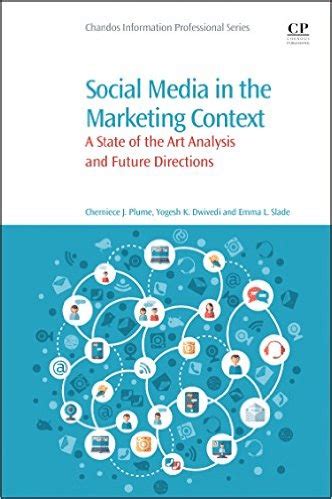
Verifying External Links in Social Media Content
Links shared on social media can be misleading. Always verify links before clicking by checking:
- URL Consistency: Verify that the URL is from a reputable site.
- Domain Analysis: Domains like “.gov” and “.edu” tend to be more reliable for factual information.
Using Engagement and Comments as Credibility Indicators
Engagement can offer clues to content authenticity. Authentic content usually has balanced comments and engagement, whereas fake content might have:
- Many comments from newly created accounts
- Repetitive or identical comments
- Abnormally high or low engagement


