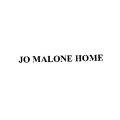Humidity and Electronics: A Comprehensive Guide
In the realm of electronics, humidity plays a crucial role in determining the longevity and performance of devices. From smartphones to servers, electronic components are susceptible to the detrimental effects of moisture. Understanding how humidity affects electronics and taking appropriate measures to mitigate its impact is essential for ensuring optimal functionality and extending their lifespan. This comprehensive guide will delve into the intricacies of humidity and its implications for electronics, providing valuable insights and practical tips for safeguarding your devices.
What is Humidity and How Does it Affect Electronics?
Humidity refers to the amount of moisture present in the air. It is typically expressed as a percentage, representing the ratio of the amount of water vapor in the air to the maximum amount of water vapor that the air can hold at a given temperature. The higher the humidity, the more moisture is present in the air.
Electronic devices are susceptible to damage from humidity due to the following factors:
- Corrosion: Moisture can react with metallic components in electronic devices, leading to corrosion. This corrosion can degrade the electrical conductivity of the metal, causing malfunctions or complete failure.
- Short Circuits: When moisture condenses on electronic components, it can create a conductive path between them, causing a short circuit. This can damage the components or even start a fire.
- Electrostatic Discharge (ESD): High humidity can increase the likelihood of electrostatic discharge (ESD). ESD is the sudden discharge of static electricity, which can damage sensitive electronic components.
- Mold and Mildew Growth: In high-humidity environments, mold and mildew can grow on electronic components and circuits. This can interfere with the functionality of the device and pose health risks.
The level of humidity that can damage electronics varies depending on the device’s design, materials, and environmental conditions. However, it is generally recommended to keep electronic devices in environments with humidity levels between 40% and 60%.

What are the Effects of High Humidity on Electronics?
High humidity levels can have detrimental effects on electronics. When the air is saturated with moisture, it can condense on surfaces, including electronic components. This condensation can lead to several problems, including:
- Corrosion: High humidity increases the rate of corrosion, as the moisture facilitates chemical reactions between metals and oxygen. This can damage circuits and components, leading to malfunctions or complete failure.
- Short Circuits: Moisture on electrical contacts can create conductive paths, leading to short circuits. This can damage components, overheat circuits, or even start a fire.
- Electrostatic Discharge (ESD): High humidity can increase the likelihood of ESD. When air is humid, it becomes more conductive, allowing static charges to build up more easily. These charges can discharge unexpectedly, damaging sensitive electronic components.
- Mold and Mildew Growth: High humidity provides an ideal environment for mold and mildew to thrive. These microorganisms can grow on electronic components, causing damage, corrosion, and potential health risks.
The effects of high humidity on electronics can vary depending on the specific device and its operating environment. However, it is generally recommended to keep electronic devices in environments with humidity levels between 40% and 60% to minimize the risks of damage.
How Can I Protect My Electronics from Humidity?
Protecting your electronics from humidity is essential to ensure their longevity and performance. Here are some practical tips to mitigate the effects of moisture:
- Store Electronics in Dry Environments: Keep your electronic devices in dry environments, such as closets, drawers, or storage containers with silica gel packets to absorb moisture. Avoid storing them in humid areas like basements or bathrooms.
- Use Desiccants: Desiccants are materials that absorb moisture. Silica gel packets are commonly used to absorb moisture in electronic devices. You can also use other types of desiccants, such as activated charcoal or clay.
- Control Humidity Levels: Invest in a dehumidifier to remove excess moisture from the air in your home or workspace. This can significantly reduce the risk of condensation and corrosion on electronic devices.
- Avoid Extreme Temperature Fluctuations: Sudden changes in temperature can cause condensation, which can damage electronics. Try to maintain a stable temperature and humidity level in your environment.
- Use Protective Cases: Protect your electronic devices with waterproof cases or bags when they are not in use. This will help to prevent moisture from reaching the components.
By following these tips, you can effectively protect your electronics from the damaging effects of humidity and extend their lifespan.
What are the Signs of Humidity Damage to Electronics?
Identifying signs of humidity damage to electronics can help you address the problem before it becomes severe. Here are some common indicators of moisture-related issues:
- Corrosion: Look for signs of rust or corrosion on metal components, such as connectors, pins, or circuit boards.
- White Powder: A white powdery residue on components or circuit boards can indicate the presence of salt deposits from condensation. This residue can be highly conductive and lead to short circuits.
- Water Damage: Water stains, discoloration, or swelling on components or circuit boards suggest water damage, which can be caused by condensation or spills.
- Mold and Mildew: The presence of mold or mildew growth on components, circuits, or the device’s exterior indicates excessive humidity.
- Malfunctions: Intermittent or unpredictable malfunctions in the device can be caused by moisture-related issues, such as corrosion, short circuits, or ESD.
- Unusual Sounds: Clicking, popping, or crackling sounds from the device can indicate moisture-related problems, such as condensation or short circuits.
If you notice any of these signs, it is essential to take immediate action to prevent further damage. If the device is still under warranty, contact the manufacturer for assistance.
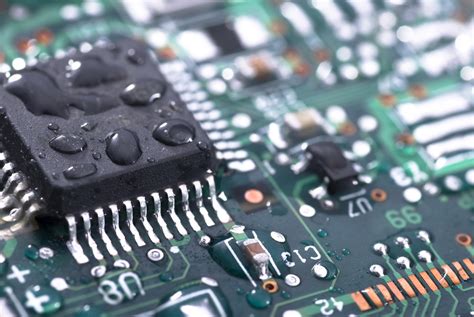
How Does Humidity Affect Electronic Components?
Humidity affects electronic components in various ways, often leading to performance degradation and premature failure. Here are some specific examples:
- Capacitors: Moisture can cause dielectric breakdown in capacitors, leading to a decrease in capacitance and increased leakage current. This can affect circuit performance and stability.
- Resistors: Humidity can cause corrosion on the resistive elements of resistors, increasing their resistance value and altering circuit behavior.
- Transistors: Moisture can cause leakage current in transistors, affecting their amplification characteristics and reducing their efficiency.
- Integrated Circuits (ICs): Moisture can cause corrosion on the delicate metal interconnects within ICs, leading to circuit failures and device malfunctions.
- Connectors: Moisture can cause corrosion on the contact pins of connectors, resulting in poor electrical connections, intermittent failures, and signal degradation.
- Printed Circuit Boards (PCBs): Moisture can cause delamination of the copper traces on PCBs, leading to circuit failures and signal loss.
The effects of humidity on electronic components can vary depending on the type of component, its materials, and the environmental conditions. However, it is crucial to understand how humidity can affect these components to take preventive measures and ensure the reliability of electronic devices.
What is the Ideal Humidity Level for Electronics?
The ideal humidity level for electronics is generally considered to be between 40% and 60%. This range provides a balance between preventing condensation and maintaining comfortable operating conditions for devices. Exceeding this range can increase the risk of damage from moisture, while excessively low humidity levels can cause static electricity build-up, which can also damage electronic components.
However, the ideal humidity level can vary depending on the specific device and its intended use. For example, servers and data centers often require lower humidity levels to minimize the risk of condensation and corrosion. In contrast, consumer electronics, such as smartphones and tablets, can tolerate slightly higher humidity levels.
It is essential to refer to the manufacturer’s recommendations for the optimal humidity level for your specific devices. If you are unsure, it is always better to err on the side of caution and maintain humidity levels between 40% and 60% to protect your electronic devices from damage.
How to Measure Humidity
To measure humidity levels, you can use a hygrometer, a device that measures the amount of moisture in the air. There are two main types of hygrometers:
- Analog hygrometers: These use a hair or membrane that expands or contracts depending on the humidity level. They are relatively inexpensive but may not be as accurate as digital hygrometers.
- Digital hygrometers: These use a sensor to measure the humidity and display the reading digitally. They are typically more accurate and can also measure other environmental parameters, such as temperature.
You can purchase a hygrometer from most hardware stores or online retailers. Once you have a hygrometer, you can use it to measure the humidity levels in your home or workspace and take appropriate measures to adjust them to the ideal range for electronics.
How to Reduce Humidity in Your Home
If you live in a humid climate or your home tends to have high humidity levels, there are several steps you can take to reduce humidity:
- Ventilate your home: Open windows and doors to allow fresh air to circulate and reduce humidity. This is particularly effective in the morning and evening when the air is cooler and drier.
- Use a dehumidifier: A dehumidifier removes excess moisture from the air. Choose a dehumidifier that is appropriate for the size of your home and the level of humidity you need to reduce.
- Dry laundry indoors: Avoid drying laundry indoors, as this can significantly increase humidity levels. Use a dryer or dry laundry outdoors if possible.
- Fix leaks: Repair any leaks in your roof, pipes, or plumbing fixtures, as these can contribute to high humidity levels.
- Use exhaust fans: Turn on exhaust fans in kitchens and bathrooms to vent moisture-laden air outdoors.
- Control moisture sources: Be mindful of moisture sources in your home, such as plants, aquariums, and showers, and try to minimize their impact on humidity levels.
By implementing these strategies, you can create a more comfortable and healthier environment for yourself and your electronic devices.

FAQs
What is the best way to store electronics in a humid environment?
In a humid environment, it’s crucial to store electronics in a dry, well-ventilated area. Consider using airtight containers with silica gel packets to absorb excess moisture. Avoid storing them in basements, attics, or near sources of water.
Can I use a hairdryer to dry out my electronics?
Using a hairdryer to dry out electronics is generally not recommended. The heat from the hairdryer can damage delicate components and worsen the situation. Instead, allow the device to air dry in a cool, dry place.
Can humidity affect my laptop?
Yes, humidity can affect your laptop. Condensation inside the laptop can damage the motherboard, hard drive, and other components. It’s essential to keep laptops in dry environments, avoid using them in humid conditions, and use a laptop cooler to prevent overheating.
How can I tell if my phone has been damaged by humidity?
Signs of humidity damage in a phone include corrosion on the metal parts, water stains, condensation inside the phone, malfunctions, or a strange smell. If you suspect humidity damage, consult a professional for repair.
Can I use a vacuum cleaner to remove moisture from my electronics?
Using a vacuum cleaner to remove moisture from electronics is not recommended, as the suction force can damage delicate components. Let the device air dry in a cool, dry place.
What is the best way to clean electronics in a humid environment?
For cleaning electronics in a humid environment, use a microfiber cloth slightly dampened with distilled water. Avoid using harsh cleaners or chemicals. Remember to disconnect the device from power before cleaning.
How can I prevent condensation on my electronics?
Preventing condensation on electronics involves controlling humidity levels, maintaining a stable temperature, and using protective cases or coverings. Avoid bringing electronics from a cold environment into a warm one abruptly.
Summary Table
| Humidity Level | Effects on Electronics | Protection Methods |
|---|---|---|
| High humidity (above 60%) | Corrosion, short circuits, ESD, mold growth | Dehumidifier, silica gel packets, dry storage, protective cases, ventilation |
| Ideal humidity (40-60%) | Minimized risks of damage | Maintain stable humidity levels, use hygrometer, consider specific requirements for different devices |
| Low humidity (below 40%) | Static electricity build-up | Humidifier, avoid using electronics in dry environments, use anti-static mats |