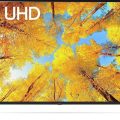Signs Of Fake Google Pixel Smartphones To Watch For
In today’s tech-driven world, smartphones have become an indispensable part of our lives. With Google Pixel smartphones gaining immense popularity for their cutting-edge features and innovative software, it’s no surprise that counterfeit versions are surfacing in the market. These fake devices, often marketed as genuine Pixel phones, can be highly convincing, leaving unsuspecting buyers with a dud. To protect yourself from falling victim to these scams, it’s essential to be aware of the telltale signs of a fake Google Pixel smartphone.
This comprehensive guide will arm you with the knowledge and tools to identify fake Pixel phones, ensuring that you invest in a genuine device that meets your expectations. We’ll delve into various aspects, from examining the physical appearance to inspecting software functionalities, helping you make informed purchasing decisions.
Let’s dive into the world of Google Pixel smartphones and uncover the subtle clues that distinguish a genuine Pixel from its counterfeit counterpart. This guide will equip you with the knowledge to avoid falling prey to these scams and ensure you acquire an authentic Pixel experience.
How Can I Identify Fake Google Pixel Smartphones?
Identifying a fake Google Pixel smartphone can be challenging, but there are telltale signs that can help you distinguish a genuine device from a counterfeit one. Here’s what to look for:
- Packaging: Pay close attention to the packaging. Fake Pixel phones often have misspellings, poor printing quality, or incorrect logos on the box. Look for any inconsistencies or signs of tampering. Genuine Pixel boxes are typically sleek, with clear, high-quality printing and accurate branding.
- Hardware: Inspect the physical design and build quality of the phone. Counterfeit devices may have misaligned buttons, uneven gaps between panels, or loose components. The materials used may also feel cheap or substandard compared to the premium materials used in genuine Pixel phones.
- Software: Boot up the phone and check the software. Fake Pixel phones might have a modified operating system, missing apps, or outdated software versions. Genuine Pixel phones come with the latest version of Android, known for its clean interface and optimized performance. Look for any inconsistencies in the software, such as missing features or unusual behavior.
- Camera: Test the camera quality. Fake Pixel phones often have inferior cameras that struggle to capture clear images, particularly in low-light conditions. Genuine Pixel phones are renowned for their exceptional camera performance, capturing stunning photos and videos.
- Price: Be wary of deals that seem too good to be true. Counterfeit Pixel phones are often sold at significantly lower prices than genuine devices. If the price is too low, it’s a red flag that the phone might be fake.
- Seller: Purchase your Pixel phone from a reputable source, such as an authorized retailer or carrier. Avoid buying from unknown or unreliable sellers, especially online.
- IMEI Check: Use Google’s IMEI checker to verify the authenticity of the phone. Enter the IMEI number found on the phone or packaging, and Google will confirm if the device is genuine.
By closely inspecting these aspects, you can significantly reduce the risk of acquiring a counterfeit Pixel smartphone.
What Are Some Common Features Of Fake Google Pixel Phones?
Fake Google Pixel phones often mimic the features and design of genuine Pixel devices, but they often lack the quality and craftsmanship of the original. Understanding these common characteristics can further help you identify counterfeit devices.
- Display Quality: Fake Pixel phones frequently have inferior displays with lower resolution, poor color accuracy, and limited viewing angles. Genuine Pixel phones boast vibrant, high-resolution displays that deliver an immersive viewing experience.
- Performance: Counterfeit devices often use lower-quality processors and RAM, resulting in sluggish performance and lag. Genuine Pixel phones are known for their smooth and responsive performance, thanks to their powerful hardware.
- Battery Life: Fake Pixel phones might have shorter battery life compared to genuine devices. This is often due to the use of lower-quality batteries or inefficient software optimization.
- Connectivity: Fake Pixel phones may have issues with connectivity, such as dropped calls, slow Wi-Fi speeds, or intermittent Bluetooth connections.
- Security Features: Counterfeit devices may lack essential security features, making them vulnerable to malware and hacking. Genuine Pixel phones are equipped with robust security measures, including fingerprint sensors, face unlock, and Google’s advanced security software.
- Software Updates: Fake Pixel phones rarely receive software updates, leaving them exposed to security vulnerabilities and limiting their functionality. Genuine Pixel phones are known for receiving timely updates, ensuring a secure and up-to-date experience.
These common features serve as additional red flags that can further differentiate a fake Pixel from a genuine one. If you encounter any of these signs, it’s best to exercise caution and investigate further.
What Should I Do If I Think I Have Bought A Fake Pixel?
If you suspect that you have purchased a fake Google Pixel smartphone, it’s crucial to act promptly to minimize any potential losses. Here’s a step-by-step guide to take:
- Contact the Seller: If you purchased the phone from a physical store, visit the store immediately and explain your concerns. For online purchases, contact the seller through the platform where you made the purchase.
- Gather Evidence: Document your concerns with photos, videos, or screenshots of any suspicious behavior.
- Report to Authorities: If you believe you have been scammed, report the incident to the relevant authorities, such as the Federal Trade Commission (FTC) or your local consumer protection agency.
- Initiate a Chargeback: If you paid with a credit card, contact your bank or credit card company to initiate a chargeback dispute.
- Seek Legal Advice: In some cases, you may need to seek legal advice to pursue further action. Consult an attorney specializing in consumer protection law.
It’s essential to act quickly and decisively to protect yourself from financial and technological losses. Remember, reporting scams helps prevent others from falling victim to these deceitful practices.

What Are The Signs Of A Fake Pixel 7?
The Google Pixel 7 has gained significant popularity for its advanced features and sleek design, making it a prime target for counterfeiters. Recognizing the signs of a fake Pixel 7 is essential to protect yourself from falling victim to scams.
While fake Pixel 7s may appear convincing at first glance, here are some key indicators that can help you spot a counterfeit:
- Missing “Pixel” Branding: The “Pixel” branding on the back of the phone is a key indicator. Look for any irregularities in the placement, font, or color of the branding. Fake Pixel 7s often have misaligned or poorly printed branding.
- Camera Bar: The camera bar on the back of the Pixel 7 is a distinctive feature. Fake Pixel 7s might have misaligned or uneven camera lenses within the bar.
- Fingerprint Sensor: The fingerprint sensor on the Pixel 7 is integrated into the display. Fake Pixel 7s might have a separate fingerprint sensor on the back or a faulty in-display sensor.
- Software: Check for missing or corrupted software features. Fake Pixel 7s might have outdated or modified software versions.
- Hardware: Inspect the phone’s overall build quality. Fake Pixel 7s might have loose components, uneven gaps, or substandard materials.
- Price: Be wary of excessively low prices, as counterfeit Pixel 7s are often sold at significantly discounted rates.
By scrutinizing these aspects, you can improve your chances of identifying a fake Pixel 7 and making a wise purchase decision.
How Can I Be Sure I’m Buying A Real Pixel?
Ensuring you purchase a genuine Google Pixel phone requires due diligence and awareness. Here are some strategies to help you avoid counterfeit devices:
- Purchase From Authorized Retailers: Buy your Pixel phone from authorized retailers, such as Google’s official store, major carriers, or reputable electronics stores.
- Check Seller Reputation: For online purchases, research the seller’s reputation before making a purchase. Read customer reviews and look for any negative feedback.
- Verify IMEI: Use Google’s IMEI checker to confirm the authenticity of the phone. Enter the IMEI number found on the phone or packaging, and Google will validate the device.
- Inspect Thoroughly: Before making a purchase, examine the phone carefully. Look for any inconsistencies in the packaging, hardware, or software.
- Ask for Warranty Information: A genuine Pixel phone should come with a manufacturer’s warranty. Inquire about the warranty details and the warranty period.
- Be Skeptical of Deals Too Good To Be True: If the price of a Pixel phone seems suspiciously low, it’s a red flag that the device might be fake.
- Consider Buying Refurbished: If you’re on a tight budget, consider buying a refurbished Pixel phone from a reputable source.
Following these tips can significantly enhance your chances of obtaining a genuine Google Pixel phone. Remember, purchasing from reliable sources and taking the time to inspect the phone thoroughly will minimize the risk of encountering a counterfeit device.

How Can I Check If My Pixel Is Genuine?
If you have already purchased a Google Pixel phone and have doubts about its authenticity, there are several ways to check if your device is genuine.
- IMEI Check: Google offers an IMEI checker tool that allows you to verify the authenticity of your Pixel phone. Enter the IMEI number found on the phone or packaging, and Google will confirm if the device is genuine.
- Software Verification: Check the software version and build number. Genuine Pixel phones typically run the latest version of Android and have specific build numbers for each model. You can find this information under “About Phone” in your device settings.
- Visual Inspection: Carefully inspect the phone’s design, hardware, and software. Look for any inconsistencies, misaligned components, or signs of tampering.
- Camera Performance: Test the camera quality. Genuine Pixel phones are known for their excellent camera performance. Capture photos and videos in various lighting conditions and compare the results to images from genuine Pixel phones.
- Performance Benchmark: Run a benchmark test to evaluate the phone’s processing power and RAM. Genuine Pixel phones have powerful hardware that delivers smooth and responsive performance.
- Contact Google Support: If you’re still unsure, contact Google Support and explain your concerns. They may be able to provide further assistance in verifying the authenticity of your device.
By employing these methods, you can gain confidence in the genuineness of your Pixel phone. If you find any discrepancies, it’s advisable to take further action, such as contacting the seller or reporting the issue to the relevant authorities.
What Are The Consequences Of Buying A Fake Pixel?
Purchasing a fake Google Pixel smartphone can have several undesirable consequences, ranging from financial losses to security risks. Understanding these implications is crucial to make informed decisions and avoid these pitfalls.
- Financial Loss: Fake Pixel phones are often sold at significantly lower prices than genuine devices, but you get what you pay for. You may end up paying for a device that is significantly inferior in quality and functionality.
- Performance Issues: Counterfeit Pixel phones may have performance problems, such as slow processing speed, lagging apps, and frequent crashes. This can frustrate your user experience and render the phone unusable for many tasks.
- Security Risks: Fake Pixel phones may lack essential security features, leaving them vulnerable to malware and hacking. This could compromise your personal data, such as passwords, financial information, and private communications.
- Lack of Support: Counterfeit Pixel phones do not have access to Google’s official support channels. If you encounter any issues, you will be unable to rely on Google for assistance.
- Legal Trouble: In some cases, purchasing counterfeit goods can be illegal. You may face legal penalties, including fines or even imprisonment.
These consequences underscore the importance of buying a genuine Google Pixel phone from reputable sources. By taking precautions and exercising caution, you can minimize the risks associated with purchasing counterfeit devices.

Where Can I Buy A Real Pixel?
To ensure you are purchasing a genuine Google Pixel smartphone, it’s crucial to buy from authorized retailers or reputable sources. Here are some trusted places to buy a Pixel phone:
- Google Store: Google’s official online store is the most reliable source to purchase a genuine Pixel phone.
- Major Carriers: Major wireless carriers, such as Verizon, AT&T, T-Mobile, and Sprint, often sell Pixel phones.
- Reputable Electronics Retailers: Major electronics retailers, such as Best Buy, Target, and Walmart, typically carry a selection of Pixel phones.
- Amazon: Amazon can be a good source for Pixel phones, but it’s essential to check the seller’s reputation and ensure they are an authorized dealer.
- eBay: While eBay can offer deals on Pixel phones, be wary of sellers with limited feedback or low ratings.
Remember, always prioritize purchasing from trusted sources with a proven track record of selling genuine products. This will help you avoid counterfeit devices and enjoy a genuine Pixel experience.
Table Summarizing Key Information
Feature Real Pixel Fake Pixel Packaging Sleek design, clear printing, accurate branding Misspellings, poor printing quality, incorrect logos Hardware Premium materials, precise build quality, aligned components Cheap materials, misaligned buttons, uneven gaps Software Latest Android version, clean interface, optimized performance Modified OS, missing apps, outdated software versions Camera Exceptional quality, clear images, excellent low-light performance Inferior camera, blurry images, poor low-light performance Price Competitive price, but not excessively low Significantly lower than genuine devices Seller Authorized retailer, carrier, reputable source Unknown or unreliable sellers Frequently Asked Questions
This section addresses common questions about identifying and avoiding fake Google Pixel smartphones. It covers essential information to help you make informed purchasing decisions.
Q: How can I verify the authenticity of a Pixel phone before purchasing it?
You can verify the authenticity of a Pixel phone before purchasing it by using Google’s IMEI checker, inspecting the phone’s hardware and software for any inconsistencies, and checking the seller’s reputation. If possible, ask for a warranty or return policy to ensure the phone is genuine.
Q: What are some red flags to look for when buying a Pixel phone?
Red flags to look for when buying a Pixel phone include excessively low prices, sellers with poor reputations, missing or corrupted software features, hardware inconsistencies, and a lack of warranty or support.
Q: What should I do if I accidentally bought a fake Pixel?
If you accidentally bought a fake Pixel, contact the seller immediately and request a refund or replacement. If you purchased the phone from a physical store, visit the store in person and explain your concerns. For online purchases, contact the seller through the platform where you made the purchase. If the seller is unresponsive or refuses to assist, you may need to initiate a chargeback dispute with your bank or credit card company or report the incident to the relevant authorities.
Q: Are there any apps that can detect fake Pixel phones?
While there are apps claiming to detect fake Pixel phones, their reliability is questionable. It’s best to rely on the methods mentioned above, such as IMEI verification, visual inspection, and checking software versions.
Q: Can I return a fake Pixel phone to the seller?
You may be able to return a fake Pixel phone to the seller, depending on their policies and the circumstances. If the seller is reputable and offers a return or refund policy, you may have a chance to return the phone. However, if the seller is dishonest or refuses to honor their policy, you may need to seek legal assistance.
Q: How can I protect myself from buying a fake Pixel in the future?
To protect yourself from buying a fake Pixel in the future, buy from authorized retailers or reputable sources, verify the IMEI number, inspect the phone carefully, and be wary of deals that seem too good to be true. Check the seller’s reputation, read customer reviews, and inquire about warranty information.
Q: How do I know if a Pixel phone is genuine?
To verify the authenticity of a Pixel phone, use Google’s IMEI checker, inspect the phone’s design and hardware for any inconsistencies, check the software version and build number, and test the camera performance. If you have any doubts, contact Google Support for assistance.